Konfigurasi IP Address di Linux Ubuntu server 14.04

untuk memudahkan proses konfigurasi, berikut adalah informasi sistem yang digunakan untuk keperluan instalasi ZImbra :
Domain : alifa.co.idHostname : mailIP Address : 192.168.80.150Gateway : 192.168.80.1DNS : 192.168.80.18.8.8.8
- Konfigurasi Network
Kemudian ketika sudah diasumsikan nama interfaces LAN terdeteksi sebagai eth0.
kita akan konfigurasi IP Adress static, dengan menggunakan berintah berikut :
vim.tiny /etc/network/interfaces atau
nano /etc/network/interfaceskemudian ketikkan seperti dibawah ini :
# The loopback network interface
auto lo
iface lo inet loopback
# The primary network interface
auto eth0
iface eth0 inet static
address 192.168.80.150
netmask 255.255.255.0
gateway 192.168.80.1
dns-nameservers 192.168.80.150 [IP Zimbra Server]
dns-nameservers 192.168.80.1 [DNS Local/ dns Google]
dns-nameservers 8.8.8.8
dns-search alifa.co.id
- Restart
Restart network dan Konfigurasi agar otomatis boot. dengan perintah berikut :
- ifconfig eth0
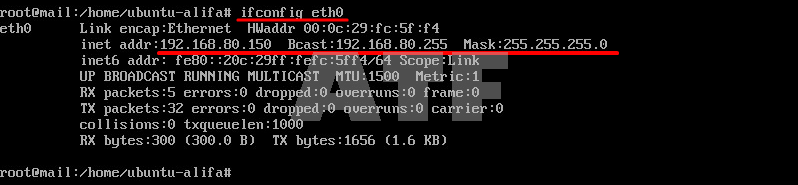
- Konfigurasi /etc/hosts
kemudian kalian buka file /etc/hosts dan konfigurasi seperti berikut :
127.0.0.1 localhost
192.168.80.150 mail.alifa.co.id mail
# The following lines are desirable for IPv6 capable hosts
::1 localhost ip6-localhost ip6-loopback
ff02::1 ip6-allnodes
ff02::2 ip6-allrouters
Buka file /etc/resolv.conf dan konfigurasikan seperti konfigurasi pada network diatas :
# Dynamic resolv.conf(5) file for glibc resolver(3) generated by resolvconf(8)
# DO NOT EDIT THIS FILE BY HAND -- YOUR CHANGES WILL BE OVERWRITTEN
nameserver 192.168.80.150
nameserver 192.168.80.1
nameserver 8.8.8.8
search alifa.co.id





